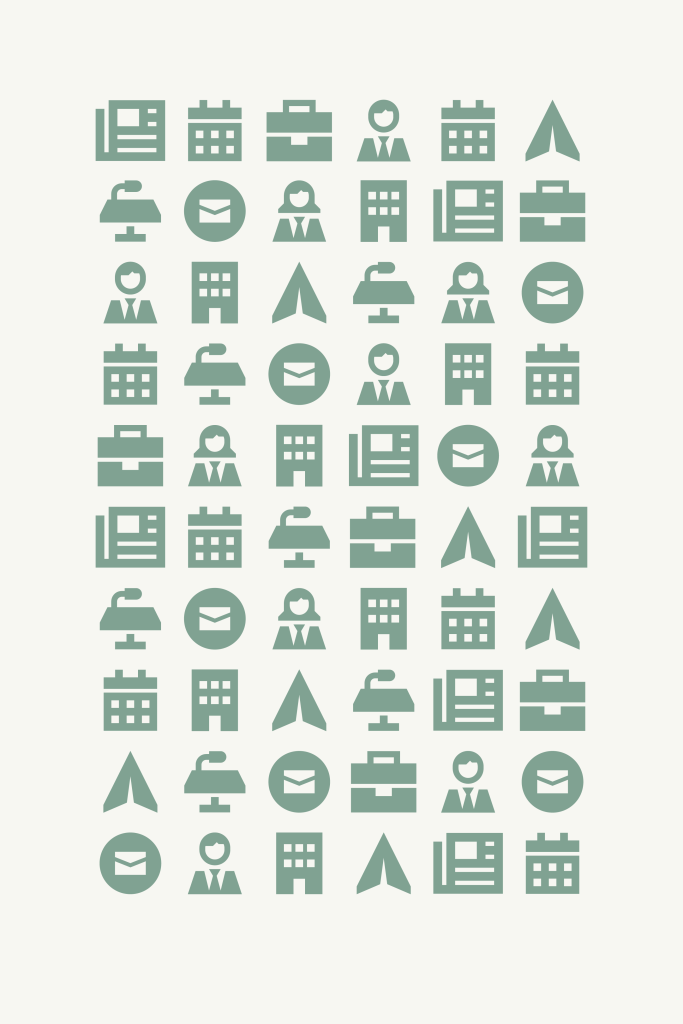My 3 interesting things for you this month…
1. Don’t tell them what you earn
If there is one tip that I have for anyone who is looking for a new job, it’s never tell a recruiter or new employer what you currently earn. It will remove so much of your negotiating power.
Remember the recruiter does not work for you, you are their commodity! The hiring manager pays their bills. Their goal is not to get the highest salary for you, but to maximise the chance of you being hired. For them, offering you 10% more than you earn today is the best spot to get both parties to agree.
Some things to say instead:
- What’s the salary range for this role?
- We can discuss salary after I understand more about the role and if its the right for me.
- If they do give you a range, respond with “We can discuss further later – for now, my understanding is that this role should be within £X [insert their high range point as your low range point] to £Y range.”
- If they won’t give you a number and you know the market, tell them “l understand this role to be around [insert high end of the salary range] based on my research and previous discussions”.
- You can try something along the lines of “My previous compensation structure was not comparable to what I’m looking for next, so it’s not relevant”.
- If you are really pushed, just tell them what you need to earn next – “I’m looking for a range of £x to £Y depending on the role, but I need to earn at least £x to consider it”.
If the recruiter refuses to work with you unless you tell them, or the absolute worst of all, asks to see proof – I cannot recommend enough, DO NOT WORK WITH THEM. Either they have questionable tactics, or it’s your potential new boss who’s asking – and that’s an even bigger red flag!
2. All my best careers advice in one place!
You may have noticed from LinkedIn over the last few months that I recorded a series of finance careers advice videos. Great news – they are now all on my website in one easy to find place. I have been getting great feedback since they went on public release.
Here’s what I cover:
- The future of our industry: Where it’s going, what skills you need and how to get them
- Figure out what you’re famous for: Find your professional purpose, what problems you solve and what matters to you using the Ikigai framework
- Build a great CV and use the power of LinkedIn: Talk about yourself with impact
- Find a job you love: Figure out your ideal job and ideal company, then go out and get it using the proven methodologies of top performers
- Wow in interviews and negotiate your worth: Solve the hiring manager’s problems and get your true value in the market
- Manage your career like a pro: Whether or not you’re looking for a new role, focus on your development plan and what matters in getting promoted
(PS for anyone worrying about giving away my best content for free, don’t worry!! Nothing beats 1:1 coaching for applying the principles. I’m asking many of my clients to watch these for homework now, so we can focus on individualised support and removing blockers in our sessions.)
3. Updates on Copilot
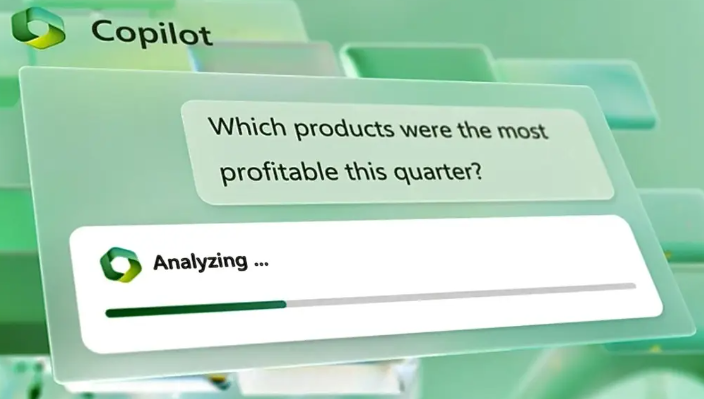
One of the most exciting things to be happening across all our work environments currently is AI. For me, Microsoft’s Copilot will be one of the most exciting. I promised to give you updates as I get them, so here are 3:
1) Firstly Microsoft has launched a shorter video here on what Copilot is and how it works. It focuses initially on the apps that involve more written work such as Teams and Outlook, but fascinating all the same. It will be important in finance that we understand the principles of how this works, so that we can help the business assess the risks as well as size of the ROI, the opportunities, and the costs to roll out. (BTW I watched this at 2x speed so only 4 mins on YouTube.)
2) Secondly, and this one is a bit more techy, here’s another 8 min video on what your organisation needs to do to be ready for Copilot. If you keep bothering your IT people for when Copilot in Excel will be ready, check this out – it’s what needs to happen with your organisation’s data for Copilot to be used.
3) Finally, when will Copilot for Excel launch? (As a reminder for what it can do, check out this 1 minute video on my website here). It’s not clear yet unfortunately, and my estimate would be that it will be later than the other Microsoft 365 products as it will likely require much more testing. Microsoft rolled out the core functionality to 600 of its customers in May, so expect a gradual rollout in the coming months. You can read more about what the features are in this article.